Introduction
Building high-quality software in the fast-paced world of software development requires working with various developers, monitoring progress, and keeping control over code modifications. Version control is one instrument that has completely changed software development processes. With its strong capabilities for code management, teamwork, and history keeping, Git—a distributed version control system (VCS)—has emerged as the industry standard.
Developers may work on projects concurrently without worrying about competing changes thanks to version control systems like Git. With Git, teams may experiment with new features, roll back changes, and keep track of any changes made to a codebase without compromising the project’s production version. The system is effective and flexible, particularly when working with big groups.
This article offers a thorough introduction to version control, emphasizing Git, its fundamental ideas, benefits, best practices, and cutting-edge research that demonstrates how Git and version control are changing to satisfy the needs of contemporary software development.
1. Understanding Version Control Systems (VCS)
The management of modifications to documents, software, big websites, and other information collections is known as version control. Developers may manage several project versions, work together, and make sure nothing is lost by using a version control system (VCS), which aids in tracking project changes.
1.1 Types of Version Control Systems
Version control systems come in two main varieties:
Centralized Version Control Systems (CVCS): In centralized systems, developers commit their modifications to a single server that houses all code versions. Subversion (SVN) and CVS are two prominent instances of CVCS. These systems have limits when it comes to offline work and conflict resolution, despite being simpler to set up.
Distributed Version Control Systems (DVCS):Git is the most popular distributed version control system among distributed version control systems (DVCS). Each developer in a DVCS has a local copy of the repository, complete with its history. More flexibility and offline work are made possible by this design. Bazaar, Mercurial, and Git are well-known DVCS tools.
Git is unique among these because of its speed, resilience, and adaptability. its speed, robustness, and flexibility.
1.2 Key Benefits of Using Version Control
Version control improves collaboration and productivity in a number of ways.
Tracking Changes: Every change made to the codebase can be tracked by developers, giving them a clear record of who modified what and why.
Collaboration: Without worrying about erasing one another’s work, version control enables several developers to work concurrently on the same codebase.
Backup and Recovery: In the event that something goes wrong, you may roll back to any earlier version of the code because every change is tracked.
Branching and Merging: Developers can work on isolated features or bug fixes by creating branches using version control. The main codebase may eventually incorporate these modifications.
Resolution of Conflicts: When several developers alter the same section of the code, version control systems can assist in handling and resolving disputes.
2. Introduction to Git
2.1 Git’s History and Development
Linus Torvalds developed Git in 2005 to aid in the Linux kernel’s development. The kernel’s development at the time necessitated a system that could manage enormous volumes of changes made by global contributors. Git was created by Torvalds to be quick, effective, and distributed so that developers could work separately and easily integrate their changes.
Due in large part to its distributed nature, speed, and flexibility, Git has grown to become the most widely used version control system globally over time. Millions of developers use Git now, and cloud-based Git repository hosting is offered by services like GitHub, GitLab, and Bitbucket.
2.2 Core Concepts in Git
Git functions according to a number of fundamental ideas and elements that aid developers in efficiently managing code versions:
- Repository: A directory containing the project’s files and the whole history of changes is called a Git repository, or repo. There are two types of Git repositories: remote (hosted on websites like GitHub) and local (on a developer’s computer).
- Commit: A commit is a snapshot of the repository’s most recent modifications. Every commit includes a timestamp, author, and modification details along with a unique identifier (hash).
- branch: A branch is a distinct development path inside the repository. To separate work on bug fixes or new features, developers might use branches. Usually, the primary branch is referred to as “master” or “main.”
- Merge: Integrating changes from one branch into another is known as merging. After the development work is finished, it assists in reintegrating feature branches into the main branch.
- Clone: Making a local duplicate of a remote repository is known as cloning. To obtain a functional copy of the source and begin making modifications, developers utilize this command.
- Push and Pull: Pulling pulls and incorporates changes from a remote repository into the local copy, while pushing sends local commits to a distant repository.
2.3 Git Workflow
Developers can work together on projects using Git’s simple workflow:
Clone the Repository: To start, developers copy a remote repository to their own computer.
Establish a Branch: To work on a particular feature or fix, developers establish a new branch.
Make Changes: New commits are used to make changes to the codebase.
Commit Changes: After a developer is happy with their alterations, they commit them along with a note explaining them.
Push modifications: The developer pushes their modifications to the remote repository after committing.
Merge Changes: After the work is finished, the branch’s modifications are combined into the main branch, enabling everyone to use the new functionality.
3. The Power of Git: Key Features and Advantages
3.1 Speed and Performance
Git’s speed is one of its main advantages over centralized version control systems. The majority of Git activities, including commits, branches, and diffs, can be completed offline and quickly by each developer because they each have a local copy of the repository. Because they don’t require continuous contact with a distant server, these procedures are quicker.
Git is a great option for projects of all sizes since it is designed to manage big codebases. For instance, Git works well with projects like the Linux kernel, which has millions of lines of code and is contributed to by thousands of engineers, because to its capacity to manage big repositories.
3.2 Distributed Nature
Another significant benefit of Git is its distributed nature. Every developer using Git has a complete copy of the repository, including its complete history, in contrast to centralized systems where the version history is stored on a single server. Git is very fault-tolerant due to its decentralization. Other developers can still access the code and history even if a remote server fails or a developer loses their computer.
Working offline is also another significant advantage. Despite not having internet access, developers can still make modifications and commits. They can push or pull modifications from their local repository to the distant server when they are online later.
3.3 Branching and Merging
Git has very strong branching and merging capabilities. By enabling developers to work independently, a branch helps keep the main codebase from being disrupted. Without affecting the main branch’s stability, developers can test out new features, bug fixes, or optimizations on different branches.
Developers can merge their changes back into the main branch after finishing a branch. The majority of merge conflicts are automatically resolved by Git’s strong merging algorithms, guaranteeing seamless integration of changes. If a disagreement does arise, Git offers a reliable method for resolving it by hand.
3.4 Collaboration and Community
Git is meant to be used collaboratively. A project can have multiple developers working on various sections at the same time, and Git manages the merging of their modifications. Developers can work together to exchange code, perform code reviews, and handle issues using platforms like GitHub, GitLab, and Bitbucket.
These platforms also make it easier to contribute to public repositories, which promotes open-source development. For instance, developers can submit pull requests for evaluation and merging into the main codebase, fork repositories, and make changes using GitHub. The ecosystem for open-source software has grown significantly as a result.
4. Best Practices for Using Git
Even though Git is a very strong tool, its full potential can only be realized through appropriate use and adherence to best practices. The following are some best practices for utilizing Git in a collaborative setting:
4.1 Commit Often, but with Meaningful Messages
Keeping an ordered history requires regular commitments. A logical unit of labor should be represented by each commit. Instead of committing big code chunks all at once, divide changes into smaller, easier-to-manage commits. A meaningful statement outlining the goal of the modifications should also be included with every commit.
4.2 Use Branches for Features and Fixes
For each new feature or bug fix, make a new branch. This keeps your work separate from the main codebase so that others can work uninterrupted. Give your branches names that are descriptive, such feature/login-page or bugfix/login-error.
4.3 Pull Regularly to Stay Updated
Pull the most recent updates from the remote repository on a frequent basis when working in a team. This guarantees that you are working with the most recent version of the code and helps prevent conflicts.
4.4 Avoid Force Pushing
Changes on the remote repository may be overwritten by force pushing (git push –force), which could destroy the project or result in data loss. Avoid using force shove when working with others and only use it in dire circumstances.
4.5 Rebase When Necessary
A cleaner, linear commit history can be created by rewriting your commit history via rebasing, which is an alternative to merging. Update your feature branch with the most recent modifications from the main branch by using rebasing. Rebasing shared branches can cause confusion and alter history, so proceed with caution.
5. Innovations in Git and Version Control
5.1 GitOps: The Future of DevOps
An emerging technique called GitOps brings Git’s version control features into the realm of infrastructure management. Git repositories are used in GitOps to hold deployment pipelines and infrastructure as code (IaC) configurations. Pull requests are used to make changes to infrastructure, which are then merged into the Git repository to start automated deployments.
GitOps offers various benefits, including versioned infrastructure, automated deployments, and increased cooperation between development and operations teams. In cloud-native contexts, it is increasingly becoming a crucial component of continuous delivery (CD) operations.
5.2 GitHub Actions: CI/CD Integration
With the help of GitHub Actions, developers can automate processes right inside their GitHub repositories. By integrating continuous integration (CI) and continuous delivery (CD) pipelines with Git, developers may automate processes like code deployment, application development, and test execution.
Teams can now manage development pipelines and apply CI/CD techniques more easily without ever leaving the GitHub platform thanks to GitHub Actions. GitHub Actions is an effective solution for contemporary software development, offering a vast library of pre-built actions and adaptable workflows.
5.3 Advanced Merging Algorithms
Git is always changing to offer smarter solutions for handling merge disputes and enhancing teamwork. The process of combining code from many contributors is becoming more efficient and fewer disputes are occurring thanks to research into sophisticated merging algorithms.
Conclusion
The foundation of contemporary software development is version control, particularly with Git. Teams can create software more quickly, collaborate more easily, and maintain a history of modifications because to it. Git is a vital tool for developers worldwide because of its performance, branching features, and distributed nature.
Teams may fully utilize Git’s capabilities to produce high-quality software and collaborate more efficiently by adhering to best practices, utilizing Git’s robust features, and keeping abreast of developments like GitOps and CI/CD integration.
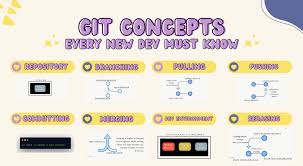
Relevance Article:
https://alphalearning.online/backend-development-building-the-backbone-of-modern-web-applications
https://alphalearning.online/web-accessibility-ensuring-an-inclusive-digital-experience-for-all
External Resources:
https://www.atlassian.com/git/tutorials/what-is-version-control
https://www.oobeya.io/blog/the-essential-role-of-version-control-in-modern-development

Leave a Reply