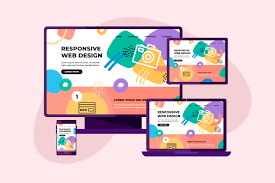
Introduction
The main problem in the dynamic field of web development in the current digital era is making sure that websites offer the best possible user experience on a wide range of screens and devices. Here comes Responsive Web Design (RWD), a design methodology that guarantees a website is both aesthetically pleasing and useful across all platforms, including mobile phones and desktop PCs. The industry standard for web development since its debut is responsive design.
In addition to being a technical solution, responsive web design is a design philosophy that emphasizes accessibility, usability, and adaptability. It’s a method where the website’s design changes dynamically according on the screen size of the user. This essay will examine the fundamental ideas of RWD, its development, methods employed, and effects on the web design industry.
1. History and Evolution of Responsive Web Design
1.1 The Emergence of Mobile Browsing
When mobile internet browsing started to gain traction in the early 2000s, responsive web design had its start. Before then, websites were made with a fixed-width layout, presuming that desktop or laptop computers would be used by the majority of consumers. With the introduction of mobile phones and tablets, which provided smaller screen sizes and alternative user interaction paradigms (touch, swipe, etc.), this presumption was no longer true.
The creation of websites that would function across the wide range of devices and screen sizes that were now available presented a new challenge to web developers and designers by the middle of the 2000s. It became evident that the conventional web design concept was no longer adequate with the proliferation of mobile devices, particularly the iPhone in 2007. Websites with a set width and intended for desktop computers appeared warped or challenging to use on mobile devices, which led to a shift in strategy.
1.2 The Rise of Media Queries and Fluid Layouts
Ethan Marcotte’s now-famous piece “Responsive Web Design” in A List Apart in 2010 marked a milestone. Three fundamental elements were united by Marcotte to create the concept of responsive web design: media queries, flexible media (like photos), and adaptable grid layouts. This paradigm represented a significant shift from conventional methods of web design.
1.2.1 Media Queries
Media queries are among the most important elements of responsive design. With the use of CSS3’s media queries feature, developers may apply various styles to web pages according to the width, height, and orientation of the device or viewport. Developers can design designs that adjust to various screen sizes by utilizing media queries.
For example, a simple media query for mobile screens might look like this:
cssCopy code@media screen and (max-width: 768px) {
body {
background-color: lightblue;
}
}
If the screen size is less than 768px, a typical breakpoint for tablets and smartphones, this code modifies the webpage’s background color.
1.2.2 Fluid Grid Layouts
Fluid grid layouts, which use relative units of measurement like percentages instead of fixed ones like pixels, are the second essential element of responsive design. This makes it possible for elements to adjust proportionately to the viewport’s size. Fluid grids allow for scalability and flexibility, allowing material to move fluidly between devices.
For example, by employing percentage-based widths, a fixed-width layout with 200px columns can be changed into a fluid layout where the column widths adjust to the screen size.
cssCopy code.container {
width: 100%;
}
.column {
width: 33.33%;
}
Regardless of the size of the screen, this straightforward CSS configuration guarantees that the columns are always one-third of the container’s width.
1.2.3 Flexible Images
Flexible media, like pictures and videos, are the third essential element of responsive design. Images in a responsive web design setting must appropriately resize to the device’s size. Non-resizing fixed graphics can degrade performance and ruin the design.
Images can adjust to the size of their container by using the max-width: 100% rule:
cssCopy codeimg {
max-width: 100%;
height: auto;
}
1.3 The Mobile-First Approach
Websites have to put mobile consumers first as the market for mobile internet browsing expanded. A web design that is first made for mobile devices and then gradually improved for larger screens, such as tablets and desktops, is known as mobile-first design.
By ensuring that websites are optimized for smaller screens, the mobile-first strategy enhances user experience and load speeds. Features and content that fit larger displays are being added using media queries and fluid grids.
Instead of starting with a full desktop design and making it smaller, the goal is to start with a mobile-friendly, minimalist design and then gradually add elements that improve the experience on larger screens.
1.4 Modern Trends in Responsive Web Design
The development of flexible websites has been impacted by a number of emerging trends and technology in online design. These consist of:
CSS Grid Layout: Complex two-dimensional layouts are made possible by the sophisticated layout system CSS Grid Layout. It gives designers far more control over the rows and columns of a webpage’s content than traditional layouts, providing them a great deal more freedom.
Flexbox: A CSS layout concept that facilitates the creation of responsive and adaptable layouts. It makes it easier to position objects inside a container and effectively divides up the available space.
Viewport Units: Layouts that adapt to the viewport’s size are made possible by units such as vw (viewport width) and vh (viewport height).
2. Principles of Responsive Web Design
A number of guidelines that developers follow while creating and implementing responsive websites are essential to RWD’s success. These guidelines guarantee that websites work flawlessly across a variety of devices and offer a captivating user experience.
2.1 Fluid Layouts and Proportional Scaling
Fluid grid layouts that adjust in proportion to the viewport size form the basis of RWD. Instead of using fixed widths, the layout should make use of percentage-based measures that let items change their size dynamically according to the screen’s dimensions.
A website’s main content area, for instance, might be configured to occupy 75% of the screen width, with the sidebar occupying the remaining 25%. As the screen size changes, these proportions will adjust to keep the layout balanced.
2.2 Breakpoints and Media Queries
Breakpoints are particular screen widths at which the page’s layout ought to alter in order to maximize user satisfaction. With the use of media queries and these breakpoints, various CSS rules may be applied based on the screen size of the device.
Breakpoints that are frequently seen include:
- Mobile: 320px – 767px
- Tablet: 768px – 1023px
- Desktop: 1024px and above
cssCopy code@media (max-width: 767px) {
.header {
display: none;
}
}
By hiding the header on smaller mobile devices, this example speeds up load times and clears up the UI.
2.3 Flexible and Scalable Images
One of the biggest components on a web page is frequently an image, which must adjust to different screen sizes in a responsive design. For a seamless and eye-catching experience, scalable graphics that adjust to the screen size must be used.
Developers can specify multiple image sizes for different resolutions by using HTML’s srcset element. This guarantees that devices with high pixel density, such Retina screens, receive high-resolution images.
htmlCopy code<img src="image.jpg"
srcset="image-small.jpg 600w, image-medium.jpg 1200w, image-large.jpg 2000w"
sizes="(max-width: 600px) 600px, 100vw" alt="Responsive Image">
2.4 Touchscreen and Accessibility Considerations
In addition to scaling items for various screen sizes, responsive design makes sure that websites function flawlessly on touch-enabled devices. This entails interactive features that react well to touch input, such as bigger buttons and swipe movements.
All users, including those with disabilities, may utilize the website thanks to accessibility features like keyboard navigation, screen reader compatibility, and color contrast considerations.
3. Benefits of Responsive Web Design
3.1 Enhanced User Experience
RWD’s primary advantage is that it guarantees a smooth and uniform user experience across all devices. The website will work and look great on any device, offering a user-friendly, quick-loading, and entertaining experience.
3.2 Cost-Effectiveness
Creating a single responsive website eliminates the need to create distinct desktop and mobile webpages. As a result, development and maintenance expenses are reduced. Because updates only need to be made once, rather than over several iterations of the website, it also streamlines the updating process.
3.3 SEO Benefits
Google has said unequivocally that a website’s mobile friendliness plays a significant role in its search engine ranking. RWD increases a website’s chances of ranking higher in search results by allowing Googlebot to index a single version of the website. Additionally, duplicate content problems—which can occur from various mobile and desktop sites—are eliminated because each page has a single URL.
3.4 Increased Reach
RWD guarantees that users of any device, regardless of size or screen resolution, may view your website. Because more people will be able to interact with the information on a range of devices, the audience will grow.
4. Challenges in Implementing Responsive Web Design
Despite the many advantages of adaptable web design, developers and designers encounter difficulties when putting RWD into practice.
4.1 Performance Concerns
Compared to standard fixed-width websites, responsive websites typically load more slowly, particularly when complex layouts or large graphics are used. In addition to using lazy loading and minimizing the use of huge assets that can slow down page load times, developers must make sure that images are optimized for various screen sizes and resolutions.
4.2 Browser Compatibility
All of the CSS3 capabilities required for RWD, including flexbox and media queries, might not be completely supported by older browsers. To make sure that their designs function properly across all browsers, developers might need to use JavaScript polyfills or fallbacks.
4.3 Designing for Multiple Devices
While the flexibility of RWD is a huge advantage, it also provides a challenge: designers and developers must consider the broad diversity of devices and screen sizes in use today. It might be challenging to develop a single design that works for all screen sizes because every device, from tiny mobile phones to giant desktop monitors, may have different needs for the best viewing experience.
Conclusion
The foundation of contemporary web development is responsive web design, which makes sure that websites are usable, accessible, and functional across all screen sizes and devices. As mobile internet usage has increased, responsive design has gone from being a “nice-to-have” to a need for all websites. Developers may produce websites that are quick, flexible, and offer a satisfying user experience by utilizing media queries, fluid layouts, mobile-first tactics, and flexible pictures.
Even while RWD has drawbacks, they are greatly outweighed by its advantages, which makes responsive design a vital tool for web designers and developers. Responsive design will continue to be the preferred method for producing a smooth and consistent online experience for customers worldwide as technology advances and new gadgets appear.
Relevance Article:
https://alphalearning.online/javascript-the-powerhouse-of-modern-web-development
External Resources:
https://www.browserstack.com/guide/responsive-web-design
https://designindc.com/blog/why-responsive-web-design-is-crucial-for-modern-websites

Leave a Reply